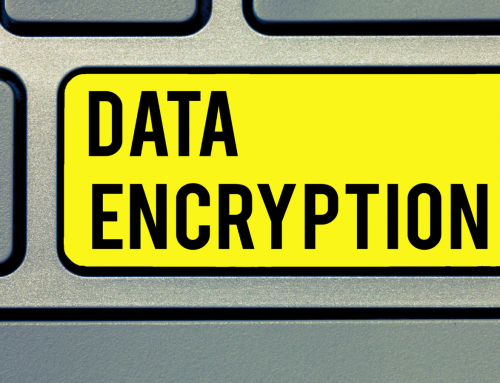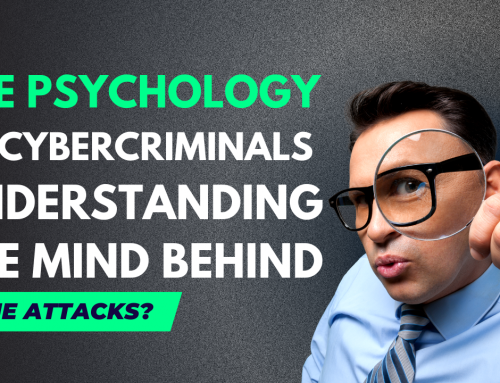Tips to Keep Your Devices & Data Secure
With the rise of our digital and mobile lives, we are now more than ever at risk for hacking. They estimate that there are over 500 billion devices connected to the internet. Many of them are connected to a variety of public networks. This means that it is easy for hackers to access your sensitive information from anywhere in the world. If you are concerned about protecting your identity, there are a few steps you might take.
Tips for Better Security
There are many things you can do to keep your device and data secure, but here are some basic tips:
1. Use a strong password.
One of the simplest ways to protect your accounts. To use a long, random string of letters, numbers, and symbols as your password.
A strong password is one of the simplest ways to protect your accounts. It’s important to set up a long password. Containing random strings of letters, numbers, and symbols as your password to make it secure. You should also update your privacy settings. On social media and other sites so that only people you know can view your posts and content.
2. Use a password manager.
If you need to remember tons of passwords, use a password manager, such as LastPass or 1Password. They create strong, unique passwords for you automatically and regularly back up the encrypted version stored on their servers.
Passwords are an essential part of our digital lives. They protect our privacy and data from malware, hackers, and other outside forces. However, it’s possible to create a password that’s so strong that it becomes difficult to remember. This is especially true, as we now have the added responsibility of managing the passwords of multiple accounts. Like Facebook, Twitter, Instagram, email accounts, and more.
3. Avoid reusing passwords.
This is the number one most important rule of online safety. If you reuse a password. It’s easy for hackers to figure out what your other passwords are. Once the password is hacked. They can use that knowledge to break into your email accounts or other sites you use.
It’s important not to reuse passwords with any website. It’s a good idea to create a password that is complicated and difficult to guess. Such as random letters and numbers.
4. Be aware of what you’re clicking on or downloading.
It’s important to be vigilant when clicking on links, opening files, or downloading software. Cybercriminals may try to create a false sense of urgency. By sending messages such as “you’ve won the lottery!”. Or “You’ve been hacked!”. When you open the link or download the software. You could unknowingly give them access to your sensitive data.
5. Update your software regularly.
Update your software regularly to prevent important data from being compromised. Updates are released for various reasons, such as containing bug fixes and patching security vulnerabilities. Updating your software. Will ensure that the latest version of the product is installed and all available security updates are installed.
6. Use two-factor authentication on any accounts where possible.
Online security is an essential part of our lives in this day and age. Whether it’s your bank account, social media accounts, or any other personal information, you should always have two-factor authentication enabled. This means logging into your account. You need both a password and a code that’s sent to your phone.
7. Be aware of your surroundings.
Constantly, being distracted by our surroundings can be disastrous. In the modern world. There are various distractions at our fingertips and in our homes that can hinder us from living a healthy lifestyle. It is important to take a step back, look at the bigger picture, and focus on what matters.
8. Avoid using public computers or Wi-Fi for personal or sensitive information.
Public computers and Wi-Fi connections are not secure, meaning you should never use them to do anything that requires security. If you need to check your bank balance or log in with your password. You should use a trusted device or a private connection.
9. Don’t forget about antivirus software and malware protection!
People often ignore the importance of antivirus protection on their computers. They think, “I’ll just delete that virus if I ever get one.” But that’s not always the case. Malware can get into your computer and do irreversible damage, such as deleting important files or stealing information.
10. Your mom probably told you this, but don’t lend your device to anyone.
Your mom probably told you this, but don’t lend your device to anyone. Thieves can use many methods to take your information from a device. Including hacking into your account or physically taking it.
11. Protect Yourself from Hackers
There are many types of hackers in the wild. According to the 2018 Norton Cybersecurity Insights Report. There are four main types of cyber threats that people need to protect themselves from.
12. The Insider Threat:
This type of hacker. Is either an employee or contractor that has access to a company’s network. And uses their credentials to steal trade secrets, intellectual property, or other sensitive information.
13. The Advanced Persistent Threat:
These hackers use malware and sophisticated social engineering techniques. To infiltrate networks and remain undetected for months or years at a time.
14. The Script Kiddie:
These hackers are typically young and inexperienced individuals. Who use publicly available tools and scripts to launch cyberattacks on companies’ networks with limited success rates.
The Dark Web: These are hackers. Who use the dark web to distribute their tools and scripts. Will arrange to meet up with other hackers to collaborate on attacks.
See also The Complete Guide to Proactive Cybersecurity