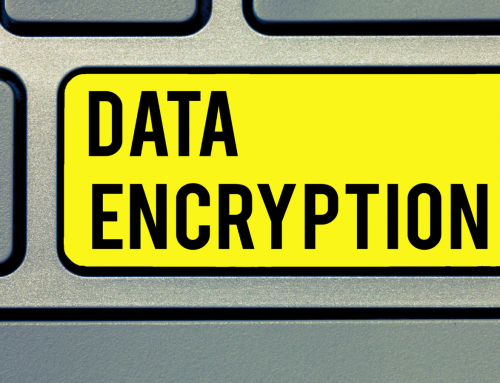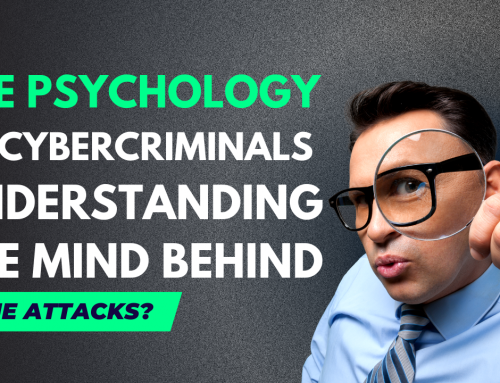Warning: Your Discarded Inkjet Printers Could Be a Goldmine for Hackers!
Canon’s Must-Know Wi-Fi Security Tips!
The elimination of physical connections through wires and cables has freed users from the constraints of being tethered to a specific printing device. With wireless printing, individuals can now effortlessly send print jobs from laptops, smartphones, tablets, and other mobile devices directly to compatible printers over Wi-Fi networks. This seamless integration of technology has significantly improved productivity and flexibility, allowing users to print documents and photos from virtually anywhere within the network’s range.
Furthermore, the rise of cloud-based printing solutions has further fueled the popularity of wireless printing. By leveraging cloud services, users can store their documents and files remotely, allowing them to print from anywhere with an internet connection. This advancement has empowered professionals and individuals alike to access and print their materials on the go, promoting collaboration, efficiency and reduced reliance on physical storage mediums.
The user-friendly nature of wireless printing has also played a pivotal role in its widespread adoption. Setting up wireless printers has become simpler with built-in Wi-Fi capabilities and intuitive setup processes. As more devices and printers are designed to be inherently wireless-ready, users can easily integrate these technologies into their homes and workplaces. As a result, wireless printing has emerged as the preferred choice for both personal and professional printing needs, aligning with the modern lifestyle of convenience and connectivity.
Unfortunately, the convenience of wireless printing has also got risks associated with it.
Recently Canon Reports Printer Vulnerability caused when discarding old printers.
As a leading expert in data security and technology, we understand the paramount importance of protecting your sensitive information throughout the lifecycle of your devices. We recognize that modern inkjet printers often feature wireless connectivity, providing unparalleled convenience for printing tasks. However, we also acknowledge the potential Wi-Fi security risks associated with discarding these printers without proper precautionary measures.
The primary concern lies in the potential retention of personal data and network information within the printer’s internal memory. During the printer’s usage, various data elements, including print history, network configurations, and occasionally, login credentials, may be cached and stored on the device. If not adequately addressed before disposal, this residual data might be exposed to unauthorized individuals, potentially leading to privacy breaches and security threats.
To safeguard your personal information and protect your network, Canon recommends a series of best practices when disposing of inkjet printers. We strongly advise following these steps:
Clearing Printer Memory: Before discarding the printer, ensure that all stored data is erased from the internal memory. Access the printer’s settings menu, locate the option for data or memory clearing, and perform a thorough reset. This process will effectively eliminate any traces of your print history, network settings, and other sensitive information.
Factory Reset: To guarantee the removal of any residual data, perform a factory reset on the printer. This will restore the printer to its original state, as it was when first unboxed. The factory reset wipes all personalized settings and configurations, including Wi-Fi passwords, effectively neutralizing any potential security risks.
Secure Physical Disposal: Once the printer’s internal memory has been cleared and a factory reset has been performed, take care to physically dispose of the printer responsibly. If possible, recycle the printer through authorized e-waste recycling facilities. If donating or selling the printer, be sure to communicate its factory-reset status and recommend the recipient perform the setup process independently.
By adhering to these guidelines, you can confidently dispose ( or recycle) of your inkjet printer, knowing that your personal information is protected from unauthorized access and potential misuse.