Why Email Is the Biggest Risk
Attackers know it’s easier to trick a human than hack a firewall. A convincing email that looks like it’s from Amazon, your bank, or a vendor can get someone to click a bad link, open a booby-trapped attachment, or “confirm” their password. That’s all it takes.
1) Phishing Protection: What to Watch For
Phishing (with a PH) = emails designed to make you click or share sensitive info.
Red flags your team should spot:
-
Urgent language (“Your account is locked — act now”)
-
Password reset links you didn’t request
-
Unexpected invoices/attachments from “vendors”
-
Slight misspellings in sender domains (e.g., amaz0n.com)
Golden rule: if you didn’t expect it, don’t click it. Verify with the sender using a known-good phone number or by logging in directly (never through the email link).
2) Use an Email Security Layer
Modern email security tools (we deploy AI-driven filtering for Microsoft 365 and Google Workspace) analyze sender reputation, headers, origin IPs, and patterns.
They can:
-
Quarantine malicious attachments/links
-
Flag unusual senders (“You’ve never received mail from this address”)
-
Learn what’s normal for your domain and users
When in doubt, route suspicious messages to IT for a quick header check.
3) Train Everyone (Not Just IT)
Nearly every employee uses email — so everyone needs basic training.
What effective programs include:
-
Ongoing phishing simulations (safe, realistic “test” emails)
-
Quarterly micro-trainings (5–7 minutes)
-
Manager dashboards to see who needs extra help
Training isn’t about blame — it’s about building reflexes: pause, check, verify.
4) MFA on Email Accounts (Non-Negotiable)
Multi-Factor Authentication (MFA) blocks most account takeovers. Even if a password slips, attackers still need the second factor. Use app-based prompts/tokens rather than SMS whenever possible.
5) Stop Data Leaks with Encryption (When Needed)
Email travels in clear text unless you add encryption. If your team sends PHI, SSNs, licenses, financials, or contracts, turn on an encryption service for those users. Good services can auto-detect sensitive content and prompt, “Send securely?”
Not everyone in the company needs it — but the people who handle sensitive info do.
6) Back Up Email (Microsoft/Google Don’t Do It for You)
Accidental deletions, ransomware, or retention misconfigurations happen. Mailbox backup for Microsoft 365/Google Workspace is cheap insurance. If someone wipes a folder (or leaves the company), you’ll be glad you can restore it.
7) Build a Security Culture (Practical + Positive)
-
Make reporting suspicious emails easy and rewarded
-
Share quick wins in team meetings (“Great catch, Maria!”)
-
Standardize “verify by phone” for payment or banking requests
-
Give managers a simple checklist to review with teams quarterly
Quick Checklist (Share with Staff)
☐ Enable MFA on your email account
☐ Never click unexpected links/attachments — verify first
☐ Use company-approved email security and spam filtering
☐ Complete phishing simulations & micro-trainings
☐ Use encryption when sending sensitive info
☐ Confirm payment/banking changes by phone with a known contact
☐ Ensure mailbox backups are in place
☐ When unsure, forward to IT and wait
FAQ (Cut-through-the-noise answers)
“This looks like my bank. Can I just click the link?”
No. Open a new browser tab, type the bank’s URL yourself, and log in there — or call them using a known number.
“We already have spam filtering — is that enough?”
It helps, but layered defenses + training + MFA are what stop modern attacks.
“Do we need encryption for everyone?”
Usually no. Start with roles that send or receive regulated or sensitive data.
“Isn’t Microsoft backing up our email?”
Not in the way most people think. Use a dedicated email backup solution.
Need Help Tightening Email Security?
We set up AI email security, encryption, MFA, backups, and ongoing training for SMBs — without slowing your team down.
Visit slickcybersystems.com or call 570-215-8888.
Got questions fill out the form below and we and someone will follow up with you.



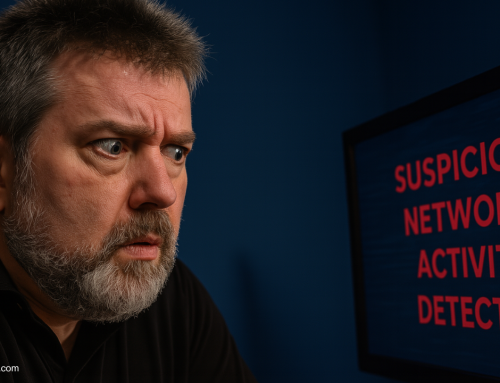

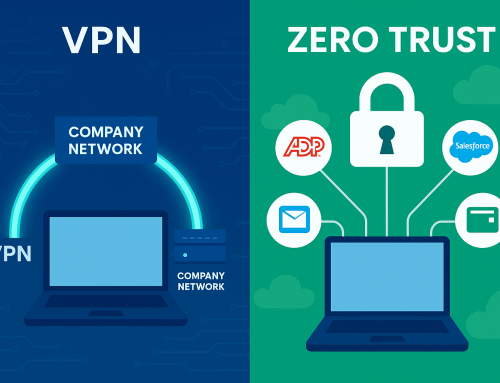

Leave A Comment
You must be logged in to post a comment.