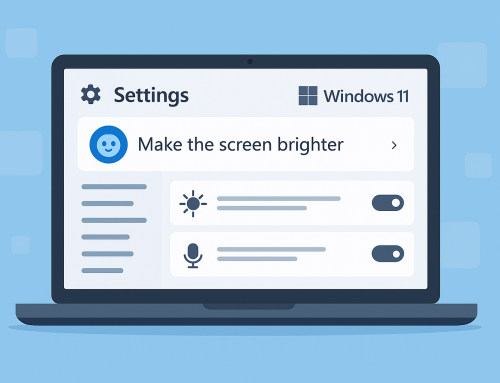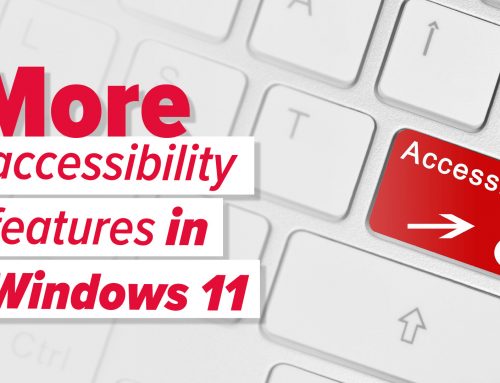Digital Hygiene for Non-Tech Teams: Simple Habits That Keep Your Business Secure
Hi, we’re Slick Cyber Systems—Chris, Jim, and Steve—and today we’re diving into a topic that doesn’t get enough attention: digital hygiene.
Think of it like personal hygiene. You shower, brush your teeth, and wash your hands to stay healthy, right?
Digital hygiene works the same way—but instead of protecting your body, it protects your data, devices, and business.
What Is Digital Hygiene?
Digital hygiene refers to the daily habits and behaviors that keep your technology environment clean and secure.
It’s not just for IT professionals—it’s for everyone in the company, from HR and finance to admin and management.
Even if you’re not a “tech person,” you interact with technology every day—email, browsers, files, and apps.
Developing good digital habits helps prevent security breaches, data loss, and compliance issues.
Why It Matters
Over 90% of data breaches involve human error.
That means small mistakes—like weak passwords, clicking bad links, or installing unapproved software—can lead to big problems.
Building daily habits is one of the easiest, most affordable ways to strengthen your company’s cybersecurity posture.
1. Change Passwords Regularly
You don’t need to change them daily, but updating your passwords every 30–90 days is a smart rule of thumb.
Strong, unique passwords make it harder for attackers to gain access to your accounts.
Pro Tip:
Use a password manager like MyGlue or eWallet to keep them secure and organized.
MyGlue even includes multi-factor authentication (MFA), adding an extra layer of protection.
2. Use MFA (Multi-Factor Authentication)
Yes—it can be annoying. But MFA is one of the most effective security tools available.
It requires a second step (like a phone code or app prompt) before granting access to sensitive systems.
That extra second could prevent a cyberattack.
3. Lock Your Screen When You Walk Away
It sounds simple, but many people forget.
Leaving your computer unlocked even for a few minutes can expose confidential information.
Your company should make this a standard policy—and you should make it a habit.
4. Avoid Unapproved Software
Don’t install random software or “free” programs you find online.
These can contain hidden malware, cause conflicts with company systems, or violate licensing laws.
Always check with your IT department first.
5. Stay Alert for Phishing and Suspicious Emails
If an email feels off—don’t click.
Phishing messages often look legitimate but are designed to steal credentials or install malware.
Double-check the sender, avoid clicking links, and report suspicious messages to IT.
6. Encourage a Culture of Security
Cybersecurity isn’t just an IT responsibility—it’s a company-wide mindset.
Encourage employees to report strange behavior, reward those who follow best practices, and keep the tone positive.
Recognition and ongoing training are more effective than fear or punishment.
7. Provide Ongoing Training
Don’t assume new hires know the basics.
Include digital hygiene training in onboarding and revisit it regularly.
Short refreshers help employees stay sharp and adapt to evolving threats.
8. Remember: Common Sense Is Key
Good cybersecurity doesn’t have to be complicated.
Lock your screen, reboot often, update software, and use secure password habits.
These small, consistent actions create a big safety net.
Final Thoughts
Digital hygiene isn’t rocket science—it’s common sense with consistency.
By practicing these simple habits every day, your team can protect both personal and business data from unnecessary risk.
At Slick Cyber Systems, we help organizations build strong security foundations through proactive IT management, employee training, and strategic cybersecurity solutions.
If you’re ready to strengthen your digital hygiene practices, visit slickcybersystems.com or call 570-215-8888.
We’ll help your team build the right habits for long-term protection.
Got questions fill out the form below and we reach out to you with more information.