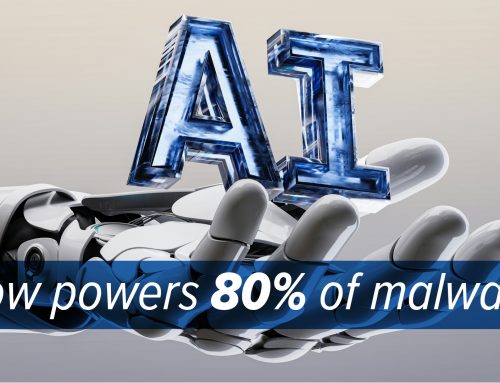Windows 11 Will Warn You If Someone’s Watching Your Screen
Ever get that creepy feeling while working in a coffee shop or on the train—like someone’s peeking over your shoulder?
It’s not just uncomfortable. It’s a real privacy concern, especially when you’re handling sensitive emails, confidential documents, or simply prefer to keep your screen to yourself.
Microsoft’s New Privacy Feature: Onlooker Detection
Microsoft may soon have a solution. A new privacy feature called Onlooker Detection is reportedly in development for Windows 11. Its purpose? To detect when someone is trying to glance at your screen—and alert you.
This feature builds on existing technology in Windows called Presence Sensing, which currently dims or locks your screen when you walk away and wakes it up when you return. It works with Windows Hello for seamless sign-ins.
How Onlooker Detection Works
The new Windows 11 shoulder surfing alert takes things further. If an onlooker is detected, your laptop can:
- Dim the screen to make it harder to read
- Send you a warning
- Or do both, automatically
The goal is simple: better privacy without any extra effort from you.
What You’ll Need for It to Work
To use this feature, your laptop must have the right hardware—specifically a presence sensor, known technically as Human Presence Detection (HPD).
These sensors are typically found in newer laptops powered by Qualcomm, AMD, or Intel chips. Not sure if your device supports it? You can check by going to: Settings > System > Power & battery
When Is It Coming?
While Microsoft hasn’t officially confirmed the release, Onlooker Detection has appeared in recent Windows 11 preview builds. So while there’s no set launch date, the signs are promising.
Why It Matters
Frankly, it’s about time. In today’s world, data privacy matters more than ever. This kind of smart, subtle protection could make a real difference—especially for professionals working in public spaces.
It’s another way Microsoft is making Windows 11 not just more powerful, but more personal and private.
Want to know if your device supports Onlooker Detection or how to upgrade your privacy setup?
Fill out the form below or call us at 570-215-8888 to speak with a security expert at Slick Cyber Systems. We’re here to help you stay protected—wherever you work.