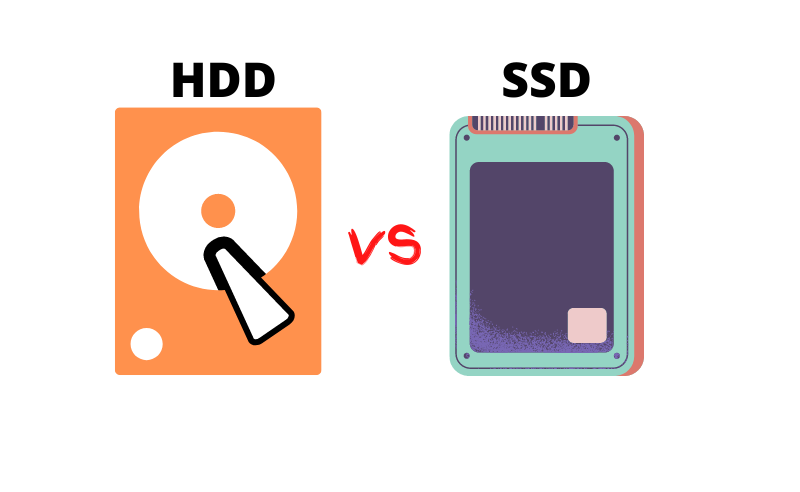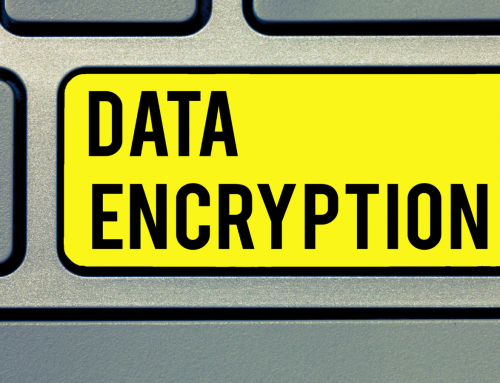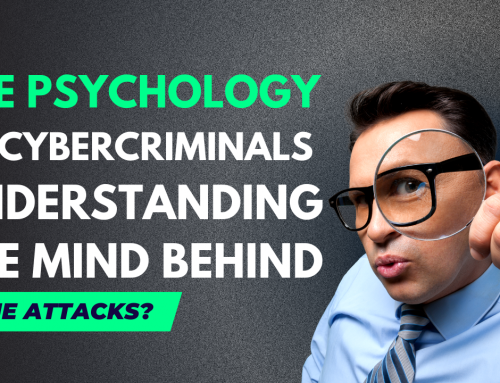HDD vs SDD What’s the Difference?
Hard Disk, storage, and Disk Space are all terms that many of you are familiar with. Not that long ago, when buying a computer or laptop, you had limited choices of the kind of storage or disk type you were able to have installed. That all changed with the invention of solid-state drives or “SSD”.
What is an HDD?
An HDD or traditional Hard Drive Disk is a data storage device made of metal platters, Magnetic coatings, and moving parts ranging in sizes from 2.5 inches to 3.5 inches, the smaller ones are often used in laptops and the larger ones in desktop computers.
What is an SSD?
An SSD or Solid-State Drive is a data storage device similar to an HDD. But instead of storing the data on moving metal platters in the hard drive. An SSD uses flash memory chips along with an embedded processor to cache, store, and retrieve data. They are about the same size as an HDD.
Comparing HDDs and SSDs
Speed: (In a computer what’s more important right?)
SDDs are far faster than HDDs needing less time to access data and files because there is no need for the disk to spin. This allows the SDD to access data almost instantly. If you have ever seen a computer with an SDD boot-up, it is much faster than a traditional HDD.
Capacity
HDDs currently offer much larger capacity or storage than SDDs do (at the moment). This makes them more attractive when you have a lot of data you need to store; they are also often much more affordable.
Noise
SDDs have no moving parts so their operation is silent, where HDDs have moving parts that spin at very high RPM which makes all sorts of noise during operation.
Durability
HDDs have multiple moving parts, which makes them susceptible to shock and damage, and the more you use an HDD. The more they wear down from all the shock and wear and tear, the more they can end up causing failure. Where SSDs are a non-mechanical way of storing data on flash memory. The performance and reliability are higher due to the mechanical parts.
Heat
Heat is often the most frequent cause of failure of an HDD, which causes most of the degeneration of the HDD to drive over time. An SSD generates much less heat, so they often have a much longer lifespan.
Cost
SDDs at the moment are still more expensive than that of HDDs, but the difference is narrowing as more and larger storage HDDs become available.
Final Thoughts
Despite having higher costs and lower storage sizes, SDDs are a far superior way of storing data due to their speed of retrieving and writing data to storage. And with the advancement of SSD technology, you can expect to see them in more and more computers as time goes by. But until SSD technology overtakes that of SSDs. Utilizing SSDs on OS Drives and document storage are preferred and a standard HDD for large files or long-term storage, such as archiving.
If you have questions about which is the best data storage type for your business, use contact Slick Cyber Systems for assistance at www.slickcybersystems.com or call 570-215-8888.