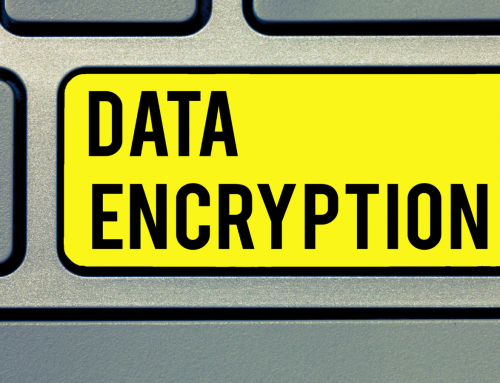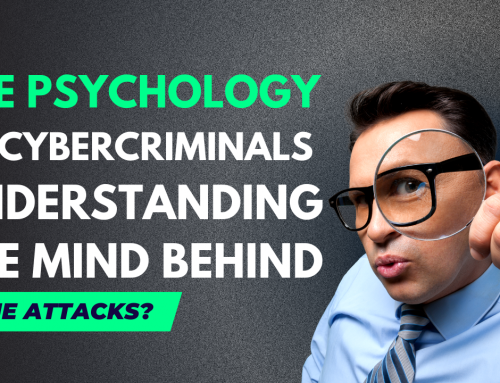Here are some tips on how to make your signature look good in Outlook:
- Use a high-quality image. Your signature should be professional and polished, so it’s important to use a high-quality image of yourself or your company logo.
- Size the image properly. The image should be large enough to be visible, but not so large that it takes up too much space.
- Format the text. Your signature should be easy to read, so use a clear and concise font and size. You can also use bold or italic text to emphasize important information.
- Add links to your social media profiles. This is a great way to connect with your contacts and let them know more about you.
- Proofread your signature carefully. Make sure there are no errors in grammar or spelling.
Here are some additional tips:
- Keep your signature simple. Avoid using too much text or graphics, as this can make your signature look cluttered.
- Use a consistent design. If you have multiple signatures, make sure they all use the same design elements, such as font, colors, and layout.
- Test your signature in different email clients. Make sure your signature looks good in both Outlook and other email clients.
- Update your signature regularly. Your contact information may change over time, so make sure to update your signature accordingly.
By following these tips, you can create a signature that looks good and helps you make a good impression on your contacts.